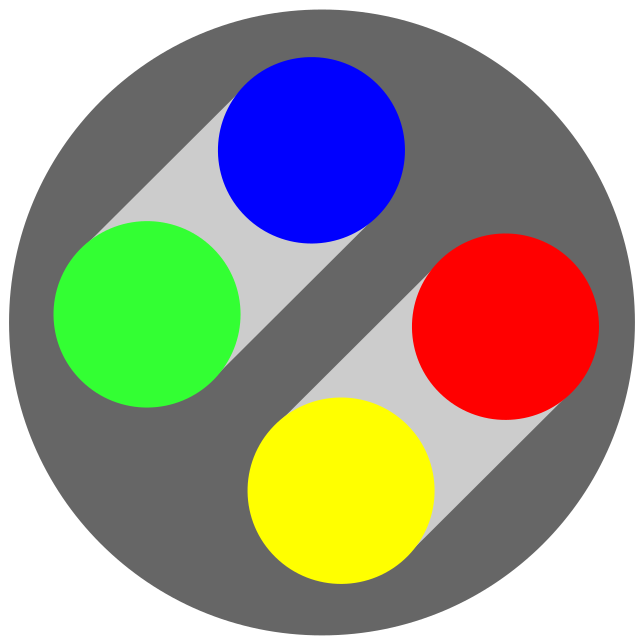I accidentally discovered that both “cd …” and “…” work, and moreover, I can add more dots to go back further! I’m using zsh on iTerm2 on macOS. I’m pretty sure this isn’t a cd feature. Is this specific to zsh or iTerm2? Are there other cool features I just never knew existed??
I’m so excited about an extra dot right now.
Actually cd isnt a program. Your present working directory is managed entirely by the shell. If you type “type cat” in the terminal it will tell you its a program, but “type cd” says its a shell builtin. So yes, cd depends on the shell and zsh has some awesome quality of life features. This is not something you can do in bash.
I totally forgot! Makes sense that the implementation is shell-specific.
Yes, that’s a zsh feature.
And
-to go back to where you came from.This is my favorite
cdfeature by a large margin.Wait what??? That’s amazing! I’m learning so much.
One more, install and enable fzf in your .zshrc.
It makes ctrl+R (reverse history search) a lot better and cooler
BTW in case you didn’t know, a bare
cdwithout arguments will bring you to your home. I have alias setup to quickly navigate one or two directories up and print the path then:alias ..='cd .. && pwd' alias ...='cd ../.. && pwd'Should works with every shell and I don’t even need to type cd itself.