Hey there! You can block communities in a bunch of different ways!
- From long-pressing on a post and pressing the Community option and then Block Community.
- By navigating to a community page, pressing the top banner / info button, and pressing Block Community.
- By navigating to the account page, settings gear icon, scrolling to Blocked Communities, pressing the plus icon, and searching for a community to block.
There may even be some more ways I’m not thinking of. Plus if you block a community via the web UI or any other app, Thunder should respect that.
Let us know if that helps!


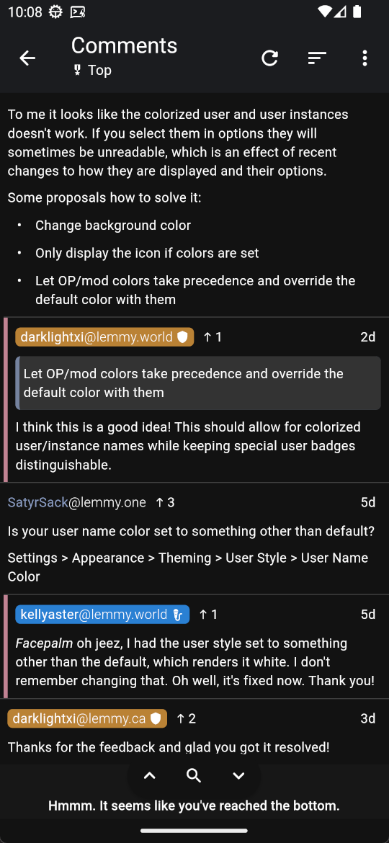

We don’t officially publish a build for Windows, but you can build it yourself and target Windows. Here’s what the icon would look like in the taskbar. Not sure if it’s exactly the same as what you saw!